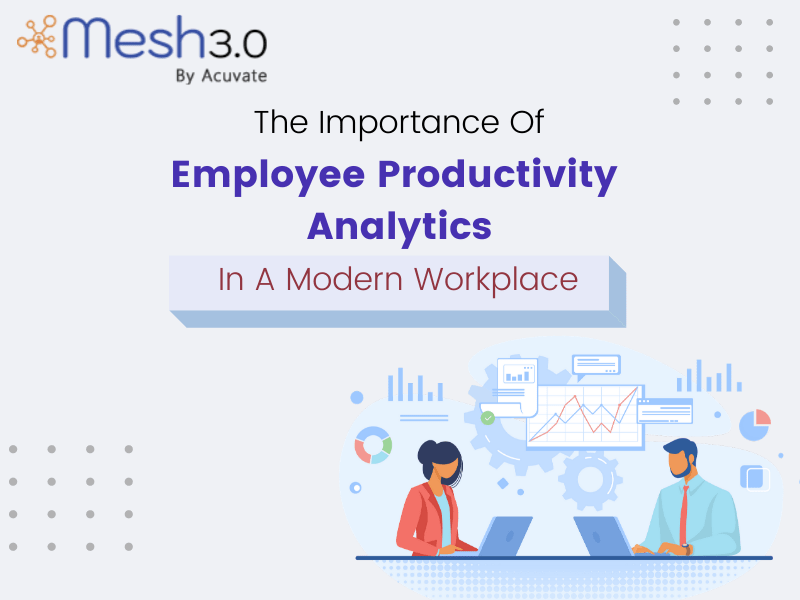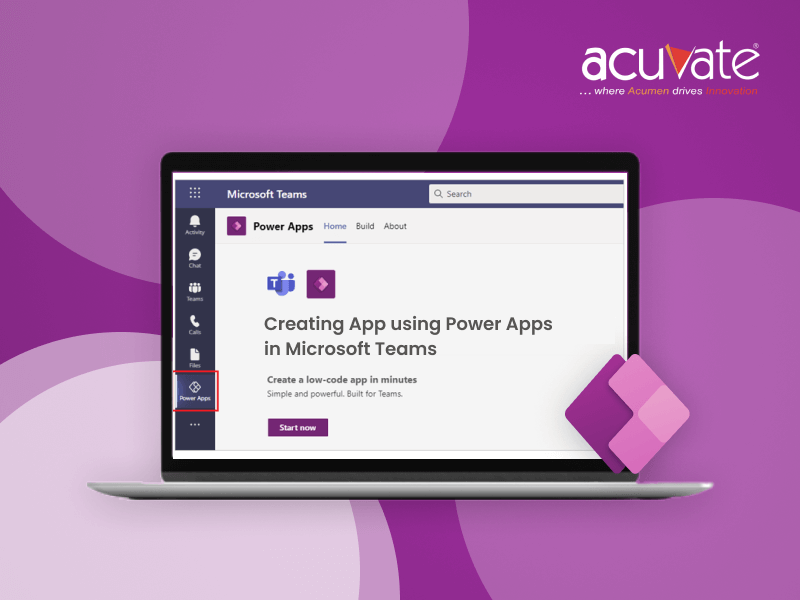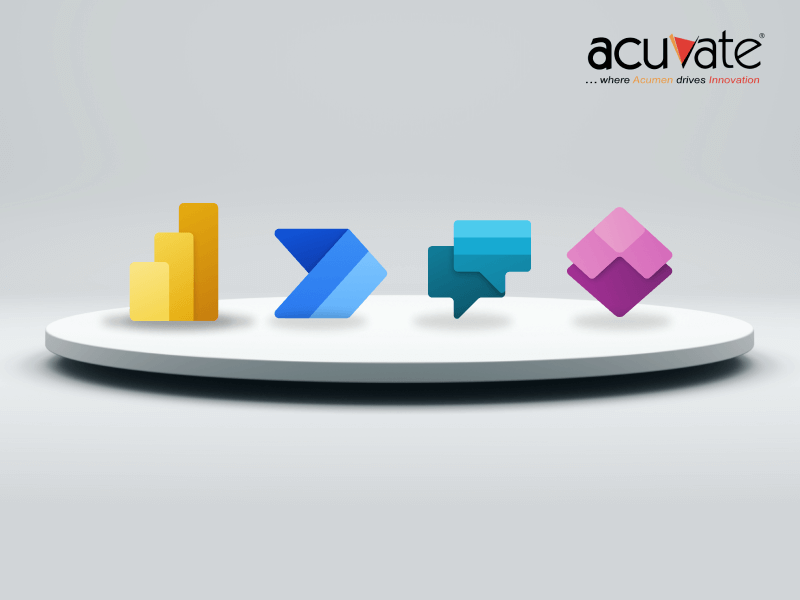The COVID-19 pandemic has forced business across the globe into the world’s largest work-from-home experiment. Enabling high productivity and performance among a workforce that is still adjusting to the concept of remote working has become super critical for sustainability.
Employee productivity was always at the core of the modern workplace – even before this global crisis. However, most organizations struggled to measure productivity and optimize their processes, technology and workflows.
One major reason for this is big data initiatives are focused on several business use cases – except for human capital. Today, analytics technologies are actively being used to generate insights for various functions – right from marketing, supply chain, manufacturing to customer behavior.
But it’s surprising that organizations today have little to no insight on how productive their employees are and their software usage patterns.
Thanks to employee productivity tools like Microsoft Workplace Analytics and My Analytics organizations can now measure employee productivity and engagement and get actionable insights into areas of improvement.
Let’s deep dive!
How Employee Productivity Analytics Works?
Employee productivity analytics tools analyze data from employee’s everyday work-related softwares (eg. Office 365, SAP) and provide insights on how employees are spending their time, organizational productivity, workplace collaboration, user interaction with enterprise softwares etc. With these insights, you can identify
- Workflows that are inefficient
- Activities that are causing errors
- Apps that are under utilized
- Tasks which require employees to use temporary fixes due to hard-to-navigate and buggy softwares
5 Benefits of Employee Productivity Analytics
1. Improve employee satisfaction
These tools enable both employees and employers to effectively manage their tasks and time. The analysis provides guidance in improving collaboration, organizational design, engagement and helps organizations in providing a better work life balance to their employees and improve employee satisfaction.
2. Streamline internal workflows
With employee productivity analysis, you can also optimize your internal workflows and streamline processes. You can analyze collaboration and software usage patterns that influence productivity and engagement and get deeper insights into the different areas you can improve.
3. Improve digital employee experience
Your employees should have positive and seamless experiences with their business applications. Outdated and complex softwares lead to errors and lags and force employees to do additional work and create workarounds – resulting in negative digital employee experience.
With employee productivity analytics, you can track the performance of your business apps. In case of any errors, you can take corrective measures and ensure you’re maximizing the software’s value.
4. Better engagement and retention
Employee productivity analytics also help you in meeting the expectations of today’s changing workforce. The need to leverage innovative ways to engage, motivate and retain millennial employees has become very critical. With analytics tools, you can understand how millennials collaborate, utilize their work hours and interact with technology. Managers can also use analytics to recognize and address training requirements before employees become disinterested in their work and look for newer opportunities.
Employee productivity tools provide a win-win situation for both employers and employees. A highly engaged workforce improves both employees’ job performance and company’s bottom line.
5. Track key metrics
Granular insights into employee engagement also help you determine whether you have the right collaboration patterns and if workloads are uniformly distributed across the organization. You can also track critical employee productivity metrics like attrition, overtime and absence hours, engagement, salary per FTE, etc.
Employee Productivity Analytics In Action
Imagine if an IT helpdesk is flooded with repeat calls. The helpdesk manager can use employee productivity analytics to analyze support trends and determine whether this is a common product/service issue or if any additional guidance should be given to employees. Once the reason is determined, potential future issues can also be resolved proactively, thereby saving time and resources for the company.
Leverage Microsoft Workplace Analytics and My Analytics
If you’re a Microsoft customer, you can consider implementing Workplace Analytics and My Analytics in your organization. While Workplace Analytics is for employers to track the overall organizational productivity and collaboration, My Analytics is a personal productivity tool for employees. Both these tools track users’ Microsoft 365 activities and capture usage data.
Workplace Analytics – Overview
- Track how employees spend their time, their mailing and meeting hours
- Analyze collaboration patterns across functions
- Use productivity insights to optimize business processes
- Identify the right skills and behaviors and promote them to the right people
- Foster a culture of innovation and customer focus
My Analytics – Overview
- Get AI-powered suggestions in Outlook on allocating time for meetings, emails and following up with important people
- Understand and improve your work patterns
- Allocate time to recharging, networking and collaborating
Get Started
Measuring and improving employee productivity is highly important for organizations planning to adopt the modern workplace. Employee productivity analytics tools provide a win-win situation for both employers and employees. By analyzing collaboration and software usage patterns, you can detect areas of improvement and improve engagement. A highly engaged workforce not only improves employee productivity and satisfaction but also significantly contributes to the organizational revenue.
As a Microsoft Gold Partner, Acuvate helps organizations in the effective implementation of Microsoft 365 products including My Analytics and Workplace Analytics.
If you’d like to learn more about this topic and would like to, please feel free to get in touch with one of our Microsoft and employee productivity experts for a personalized consultation.
COVID-19 Essential Apps
Along with helping Microsoft customers deploy Workplace Analytics and My Analytics, we’re also empowering organizations to accelerate their crisis response strategy with Acuvate’s COVID-19 Essential Apps. Some of our solutions include:
- Crisis Management Suite
- Workplace Management Suite
- Digital Virtual Assistants
- Supply Chain Analytics
- Sales and Marketing Reporting
Further Insights About The Topic: