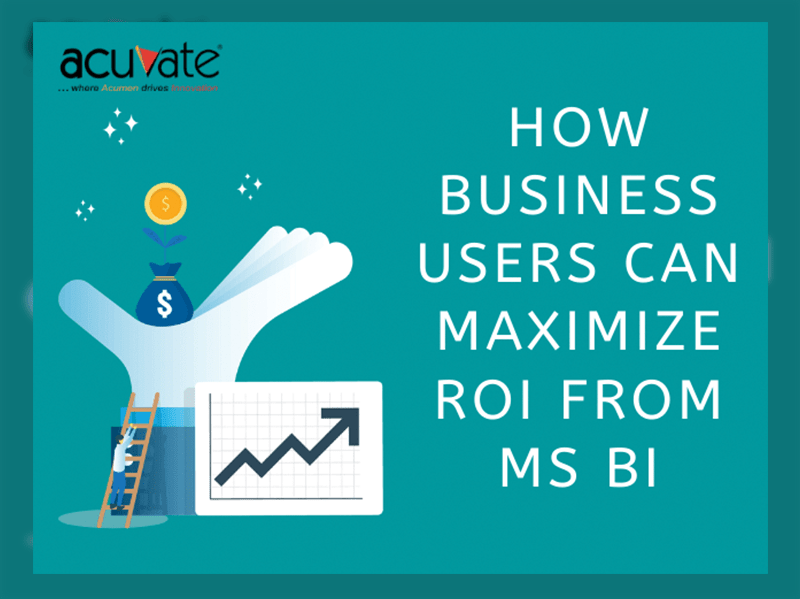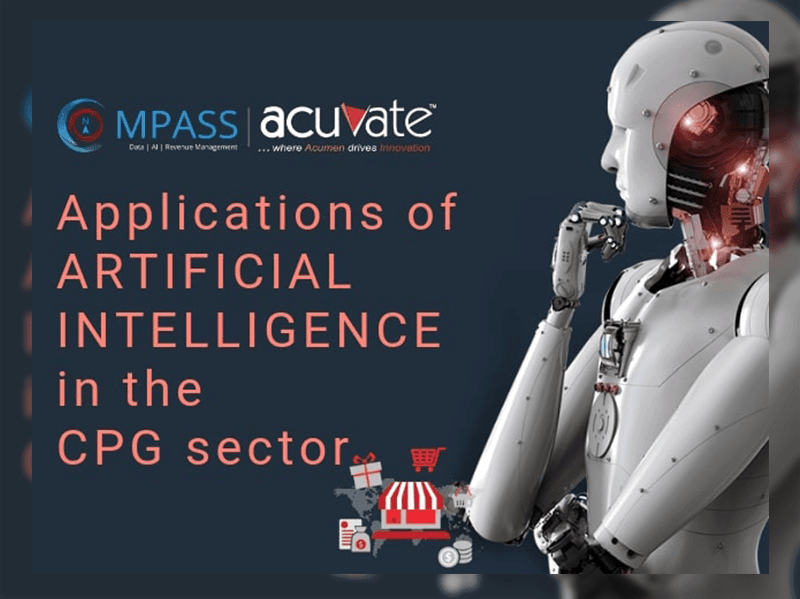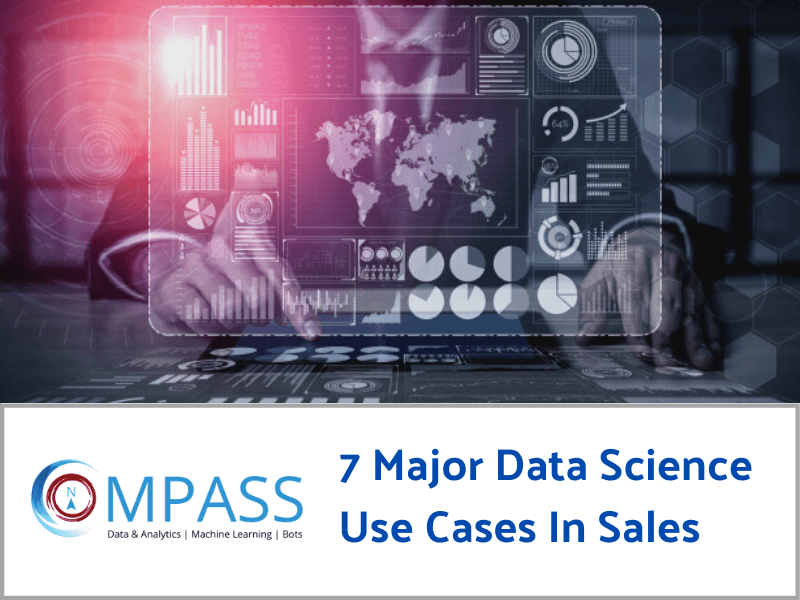In the last blog we have explained about Microsoft BI Eco system and when to use what. Now the next conundrum is about the many reporting tools in the Microsoft BI eco system and how and when to use which reporting Tool?
It can be best depicted below and shown from a User Perspective
Senior Management
If you are looking at a reporting option for senior management where the key needs are delivery of reports on native apps on mobile devices, KPI Indicators to show pulse of business, rich visualizations and answers to key questions during the infamous business review meetings – Power BI is the key. Power BI, with its ability to ask Natural Language Questions like “Show Sales by Product where Region is Europe as Pie Chart” and also define how the chart should be represented is a key feature.
It has a native app which allows the CXO’s to see the reports on Mobile IOS, Android or Windows and alert them when a specific KPI goes below a specific number or above.
Integration of custom controls like D3JS gives the rich visualization layer where the reports can be shown in very intuitive ways.
Well of course there is always a * If your senior management is asking for a report in a predefined way where extensive drill down is needed on a Tabular or Matrix format and drill though from one report to another based on certain parameters or if a from date and to date needs to be there as a drop down calendar filter, in such cases you are better of considering SQL Server Reporting Services for these specific reports.
Information Analyzers
Informational analyzers are the users who want to drill down on very heavy reports and also define how the new reports are going to look like, the options they have is Power BI and Excel with Power Pivot.
If they would like to wow the Business users with new reports giving powerful insights with rich visualization layer then the option they would be using is Power BI which has the ability to connect to source systems, create auto relationships between tables based on their content. These reports and models can be used by the IT department as the requirement gathering document basis which they can plan for the Enterprise Data warehouse.
If the person also wants to run some reports on excel and also use some predictive analytics algorithms like Market Basket Analysis and Sales Forecasting Algorithms without having too much of a learning curve to learn a new tool like R etc.… then the Power Pivot feature in excel along with Data Mining Add- in for Excel is the best way to go.
Well of course the new Revolution R acquisition from Microsoft opens up a host of possibilities using advanced algorithms in the In Memory, Multi-threaded R application but would require a data scientist who understands these algorithms to effectively utilize it.
Operational Users
Operational users require a report either in a predefined format which is of a specific format either for regulatory reporting or consumption of a business user in PDF format which is best achieved by SQL Server Reporting Services.
The other set of operational users like the field sales team who like to see the KPI’s of sales vs target or a customer who would like to see the SLA’s of deliveries being done. These operational users would like to see the reports on Mobile without having to do too much of drill down etc., with ability to comment on the KPI’S. These reports are achieved through Datazen or SSRS in SQL Server 2016 (Datazen is collapsed into SQL Server 2016 and ceased to be a separate product ) reports which are mainly meant for Mobile reporting and can be rendered on a Tablet or Mobile Phone form factor with apps being available across IOS, Android and of course Windows.
Hopefully I have been able to address your confusion which reporting tool to use when and maximize the ROI? If you need a deeper understanding, consultation on your BI tools, road map, strategy or implementation write to us at info@acuvate.com