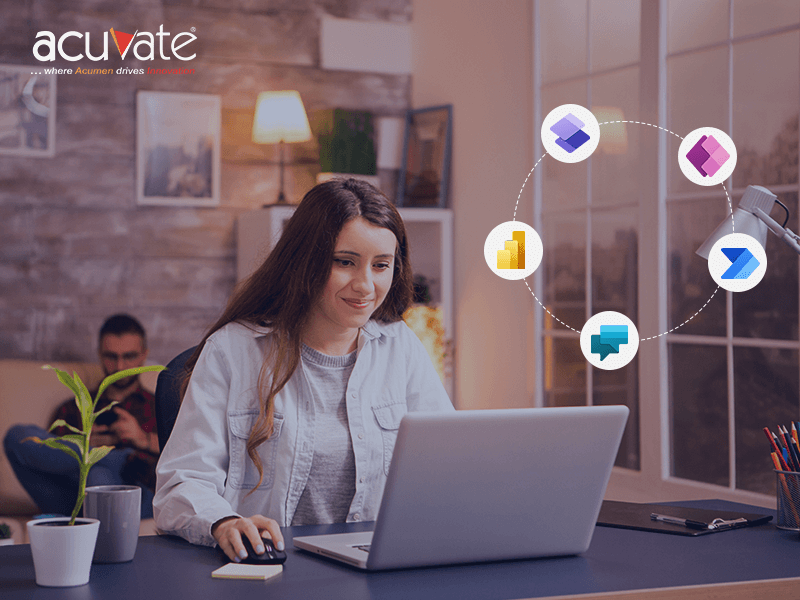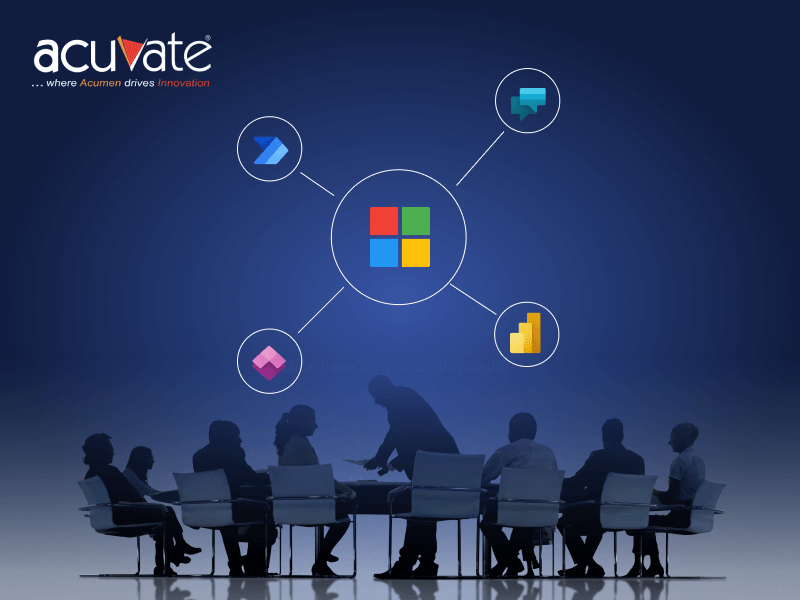What is Microsoft Power Platform?
Microsoft Power Platform is a low-code interface and a family of products that leverage Microsoft’s business solutions in a seamlessly integrated platform. With the power platform, you can analyze data, build custom solutions, automate complex business processes, create virtual agents, and build data-driven apps with minimum code.
The platform can be seamlessly integrated with other innovative solutions like Microsoft 365, Azure, Dynamic 365, and hundreds of other apps.
The Microsoft Power Platform comprises of 5 components, which can be used individually or together to achieve business objectives.
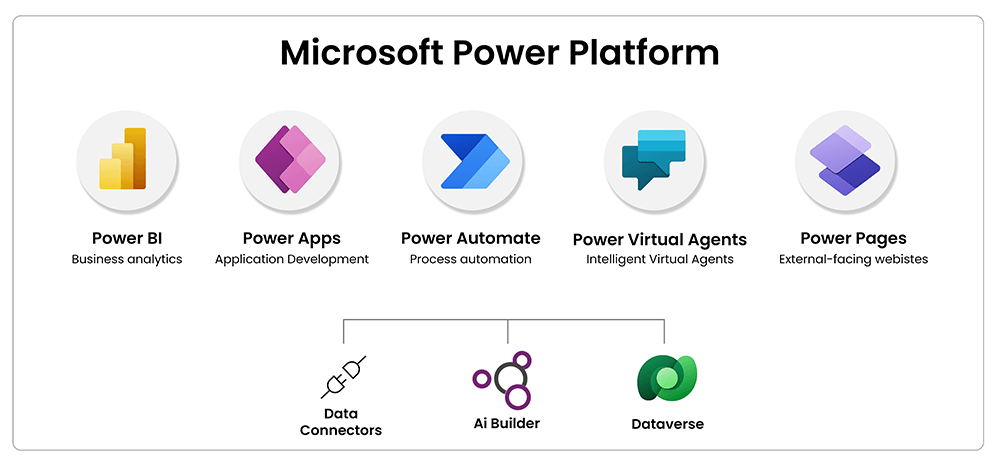
Power BI
Power BI is a business analytics service that enables users to build rich visual analytic reports and empowers them to find meaningful insights to make better decisions. Power BI connects various data sources and uses automated machine learning to predict data models. In addition, it uses AI to develop data visualizations and decomposition trees to determine the root cause behind a problem. The capabilities of Power BI give users the access to discover the root cause of a problem and simultaneously derive actionable insights into the data. Users can also easily interact with the data by leveraging the Q&A visualization.
Power Apps
Power Apps is a low-code app development kit for non-developers to deploy business applications seamlessly. Power Apps is developer-friendly and provides prebuilt templates, drag-and-drop simplicity, & quick deployment options for building and launching apps. It also provides tools to seamlessly extend app capabilities with Azure Functions and custom connectors to proprietary or on-premises systems.
3 types of Apps that can be built into Power Apps:
1. Canvas Apps
Canvas Apps help connect data-rich applications like Excel Spreadsheets, SharePoint Lists, and data servers to help users facilitate the building of Power Apps.
2. Model-Driven Apps
Model-Driven Apps are the intersection of data tables within Microsoft’s Dataverse. Additionally, Model-driven Apps can generate insights between Data tables. Users can use these apps for low-level database management and develop a model-driven solution for enterprises.
3. Portal Apps
With Portal Apps, users without a technical background can build low-code responsive websites. The websites have advanced functionalities to allow end-users to access and interact with data stored in the Common Data Service.
Power Automate
Power Automate utilizes UI flows to robotic process automation and automates repetitive tasks performed by a user without using a connector. Users can build custom automation using already available templates on Microsoft Visio or start using Microsoft portal designer from scratch.
Power Automate connects databases outside of the Microsoft ecosystem using connectors. As the name suggests, the platform automates data sharing through automatic triggering when a specific event occurs in the external system. Additionally, the automation can be triggered to run at specific times. Users can trigger automation using a mobile application on the go.
Power Virtual Agents
Power Virtual Agents is a Software-as-a-Service (SaaS) solution that empowers teams to build, test, and publish conversational bots using a low-code graphical interface that doesn’t require technical knowledge or training. These bots can engage your customers and employees across various channels like websites, mobile apps, Facebook, Microsoft Teams, or any channel supported by the Azure Bot Framework in multiple languages. In addition to this, you can also add automation to your bots using the Power Automate digital process automation capabilities. Bots can also integrate with various backend systems – including SharePoint, Office 365, Dynamics 365, Salesforce, and many more.
Power Pages
Microsoft announced and added the Power Pages to the Microsoft Power Platform family in the Microsoft Build. Microsoft Power Pages is a low-code, scalable, and secure solution that empowers you to build business-centric websites and provides the ability to design pages with text, video, imagery, and business data forms and lists. You can use ready-to-use templates or design your website from scratch.
Other Components of Power Platform
1. Dataverse
Dataverse is a low-code SaaS data service that connects easily with all aspects of the Microsoft Power Platform. Dataverse lets you store and manage data used by business apps. It provides standard as well as custom tables and a cloud-based storage option for your data. Data from multiple sources can be integrated into a single store and used in Power Apps, Power Automate, Power BI, and Power Virtual Agents.
2. Connectors
Connectors facilitate the access of APIs to canvas apps without any technical knowledge. Connectors form the basic architecture and increase user experience while connecting application builders with Microsoft and other third-party services. Additional APIs not covered by public connectors can be configured using custom connectors.
3. AI Builder
With the AI builder platform, users can transform their existing Power Automate, Power Apps, and Dynamic 1st Party Apps. Businesses without Data scientists can compete with others by automating tasks and seamless prediction of outcomes.
4. Common Data Model
Common Data Model is an open-sourced set of entities using common concepts and activities. CDS databases use entities as core and use industry accelerators. Common Data Model functionalities are extended to other industries like banking and healthcare. Additionally, developers can use different custom models for applications with specific scenarios.
5. On-Premises Data Gateway
Power Apps, Power Automate, and Power BI can access on-premises databases using an on-premises data gateway and support hybrid integration. The on-premises gateway utilizes a Microsoft Azure Service bus relay to allow secure passage of data to the power platform.
6. Power Apps Component Framework (PCF)
PCF strengthens developers to create code components to enhance the user experience for model-driven and canvas applications. Users of these applications can use this wide variety of data applications with forms, views, and dashboards.
Power Platform Usage Scenarios
1. Productivity Applications
Users can optimize day-to-day tasks and express them in the form of Power Apps and Power Automation. Also, users can seamlessly share assets with team members without the need for any high-cost development resources. Administrators and leaders can foster productivity while safeguarding sensitive business data from individuals leaving the company.
2. Dynamic 365 Applications
These applications are built by Microsoft and deployed into Power Apps. They utilize Common Data Service (CDS) and core platform services. The applications are developed keeping the needs of enterprises in mind and can tackle common business scenarios like customer engagement and custom features to fit the company’s requirements. Additionally, Dynamic 365 Applications can be extended to accommodate custom power apps and workflows.
- AppSource Marketplace
Developers can build on the Power Platform, and applications can be found on the AppSource marketplace. The apps and bots can be effectively installed into any existing environment and are the only deciding factor in a business’s unique needs.
- Mission-critical Business Applications
Businesses can exploit the same platform Microsoft applications to develop Dynamic 365 apps. These applications differ from productivity applications due to their usage by dedicated teams. The applications go through a defined process and robust checks. Administrators and leaders will help include applications in Application Lifecycle Management and facilitate the development of day-to-day operations.
Keep watching this space for more blogs on Power Platform.