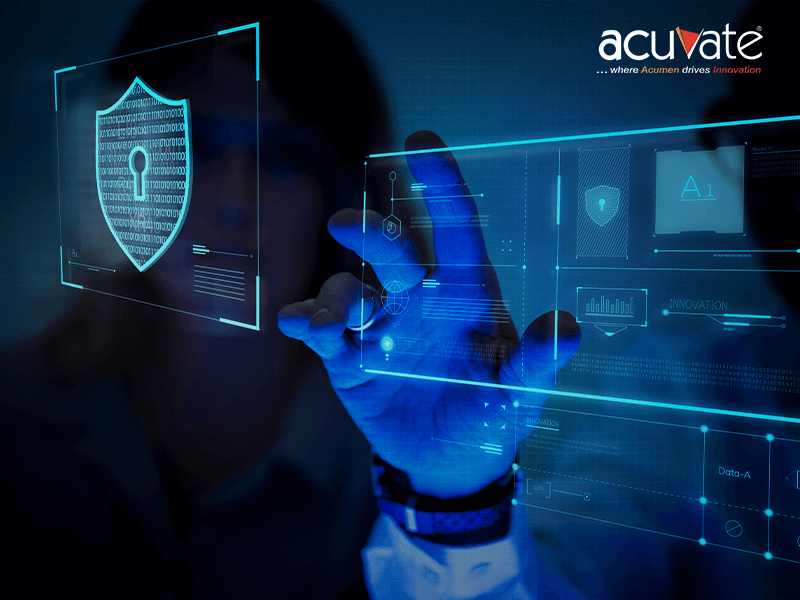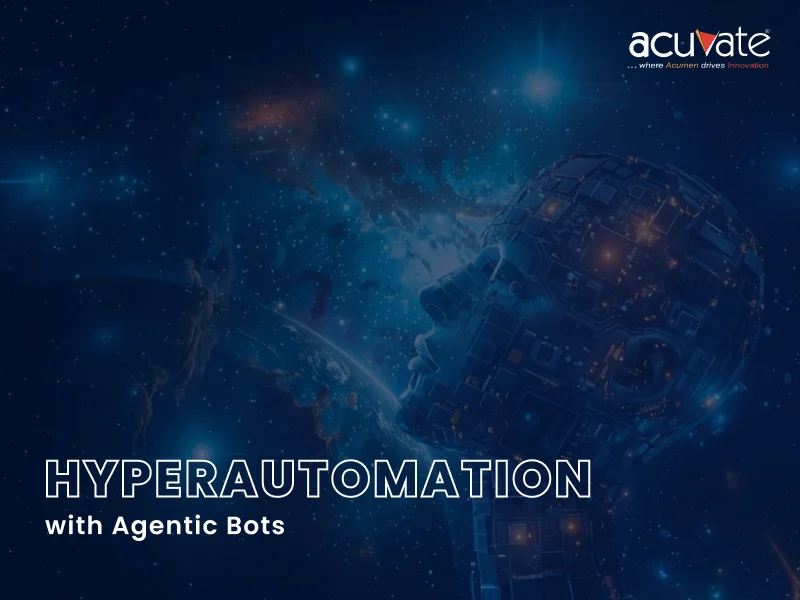Documents continue to be the primary mode of communication between organizations. As compliance and security requirements change between organizations, industries, and regions, organizations amass a ton of documents in different formats, complicating the extraction of useful, meaningful information.
Extracting text and key information from forms (typed/handwritten documents) is not only a manual and highly tedious task prone to human errors, but it also takes away resources from other productive, value-adding business initiatives.
Microsoft’s Form Recognizer is here to the rescue. In Microsoft’s own words, Azure Cognitive Services Form Recognizer is an “AI-powered document extraction service that understands your forms.”
Azure Form Recognizer leverages advanced machine learning technologies to extract text, key-value pairs, line items, structures, and tables from documents. Add in the Azure Computer Vision API, and you also get the ability to capture valuable information from images, digital PDFs, scanned documents, videos, and other related content.
The technology understands forms at the edge, on-premises, or in the cloud. It automates information extraction to allow businesses to focus their time and energies on leveraging actionable insights and building cognitive document management systems instead of just compiling the data.
Azure Form Recognizer and Computer Vision - Capabilities and Benefits
Azure Form Recognizer and Computer Vision allow you to extract usable data from forms/documents at a fraction of the cost and time otherwise incurred.
- Extract key-value pairs, text, line items, and tables from invoices, forms, business cards, and receipts without any manual labeling by document type.
- Enjoy the benefits of pre-trained models that derive valuable information from common document types, such as invoices and IDs.
- When working with industry-specific document types, use your own data (based on merely five document samples) to train the system to customize data extraction.
- Recognize forms on-premise, at the edge, or in the cloud with portable architecture deployable directly to Azure Container Service (AKS), Azure Container Instances, or a Kubernetes cluster.
- Leverage the REST interface to integrate into Azure Applied AI search indexes, create custom workflows, and automate business processes.
- Quickly locate specific information in your forms/documents by integrating Form Recognizer with Azure Applied AI Search.
- Rely on robust, enterprise-grade security applied to your organization’s data and trained models.
Leveraging Form Recognizer with Azure in Document Process Automation workflows - Scenarios and Use Cases
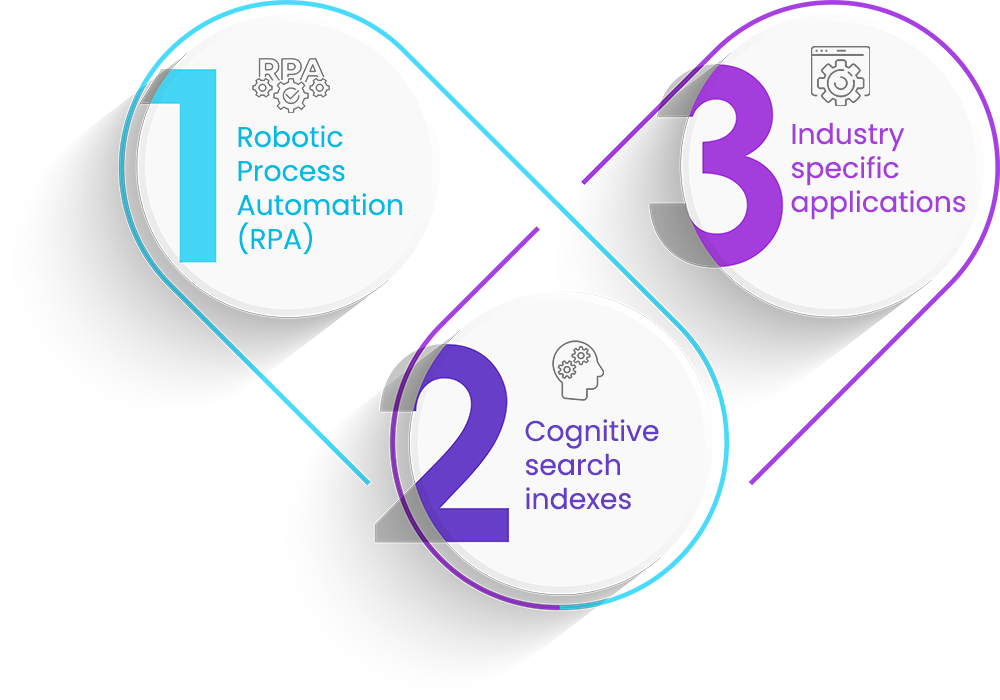
1. Robotic Process Automation (RPA)
Use Azure Cognitive Services Form Recognizer to create invoice or receipt processing RPA workflows. For example, organizations can run invoices through an invoice processing workflow to generate accounts payable or accounts receivable reports.
2. Cognitive search indexes
Use the General Document API in Azure Form Recognizer to build intelligent search indexes for knowledge mining and extract more relevant pieces of information (important clauses, purchase amounts, totals, etc.) from documents like insurance claims, contracts, tax forms, and product specifications.
3. Industry-specific applications
Use Azure Form Recognizer to train models to process custom forms for specific customer apps or common workflows within particular industries.
To Learn about Azure Cloud Adoption Framework.
Looking at some industry-specific use cases through real-life examples

1. Oil and Gas
Chevron uses Form Recognizer and AI-powered RPA to extract valuable information from unstructured drilling and completion reports.
For years together, mining critical data from drilling and completion reports was a time-consuming, resource-intensive, and error-prone process for Chevron’s Canada business. The company now uses Form Recognizer Azure with robotic process automation (RPA) to automate data extraction and quickly move it into back-end study and analysis systems.
“Every day, there are dozens of reports generated at any number of wells, and each report can be anywhere from 75 to 300 pages. After we have the reports, employees go through them page by page. The time and resources it takes to do that are phenomenal. And that’s not for all of the data—it’s just for the critical data.
What’s more, it’s not just one team but multiple teams doing the same thing, mining the same data, and manually entering it into a structured format,” said Diane Cillis, Engineering Technologist at Chevron Canada.
Since the data was highly complex, Chevron’s business analysts had to fit its extraction into their routine while already having more value-adding tasks to cater to at the moment.
With Azure Form Recognizer, Chevron can now extract data from all kinds of documents throughout an enterprise environment at the global level. When reports are selected by the robot (RPA system), it calls upon Form Recognizer to extract the desired information, which is returned in JSON format.
The JSON reports consist of confidence levels, allowing direct data processing into back-end systems when the minimum number (confidence levels) is met.
2. Insurance
How Zelros ensures speedy data intake and faster customer service with Form Recognizer
Zelros, an insurance software company based out of Paris, France, offers AI-powered software to insurers across various insurance types, including property and casualty, motor, homeowner, and life, to take in forms and manage customer enrollment and claims filing seamlessly.
In an industry where customers want their needs to be met quickly to accelerate resolution and reduce uncertainty and risk, Zelros works towards expediting paperwork, increasing accuracy, and better serving customers.
The company uses a Documents2Insights feature in its products, Zelros for Sales and Zelros for Customer Service, to help insurance agents, claims managers, and advisors process paperwork, enroll new customers, and file claims.
Zelros then moved its platform to Microsoft Azure and decided to add Form Recognizer to its Document2Insights feature. So, for instance, when a customer emails documents such as a driver’s license to the insurance company, Form Recognizer extracts the data so that Document2Insights can verify it for authenticity and completeness.
“Now, insurers can save two to five minutes per document for a million documents, which translates to hundreds of days of time savings,” said Fabien Vauchelles, CTO at Zelros.
“We can now handle 30 percent of enrollments automatically, thanks to adding Form Recognizer. This means we can focus our human efforts on the customers who need our help and streamline how fast we can serve everyone.”
The massive time savings due to automation have helped employees focus more on value-added tasks and add-on sales offers, talk to customers, and innovate new ways to serve their needs better.
3. Financial Services
Financial data services company, Financial Fabric, uses Form Recognizer to cut document-processing time significantly.
NY-based Financial Fabric provides data analytics, data science, and data architecture services to investment managers at hedge funds, corporate treasuries, and family offices. The company’s daily operations involve extracting and normalizing data from thousands of bank statements, legal agreements, and other complex documents and providing custom analytics to help its clients make sound investment decisions.
Although the company was already using a combination of traditional extract, transform, and load (ETL) tools and custom code to extract information from documents, it wanted to build a new approach for semi-structured documents because the former method took a lot of time and effort.
It was then that the company adopted Microsoft Form Recognizer to extract data from semi-structured documents. Financial Fabric used Form Recognizer to create data-handling pilots for two of its clients — a Fortune 500 with a large hedge fund and diverse documents and data and another Fortune 500 that typically handles complex bank and ISDA statements.
Subhra Bose, CEO at Financial Fabric, said, “Entering data from 10,000 or 100,000 files can be a months-long project using traditional methods. With Azure Cognitive Services Form Recognizer, we can extract it within a matter of minutes and instantly provide it on a dashboard.”
How can Acuvate help?
As a Microsoft Gold Partner, Acuvate helps clients leverage Azure Cognitive Services Form Recognizer as part of Microsoft’s Azure Applied AI Services to automate data extraction and turn documents into usable information with significantly lower time and cost.
We use the best of Microsoft’s AI, machine learning, automation, and cloud computing technologies to redefine information orchestration and support intelligent analysis and operations for organizations across industries.
We have built various best-in-class AI and automation solutions like the Insurance claim form automation that uses Form Recognizer to extract, identify, classify, and validate data from paper-based forms based on configured business rules with 100% accuracy.
Also, Mesh 3.0, our employee experience platform, leverages the powerful capabilities of Form Recognizer to create a robust Document Management System (DMS). Users can submit any kind of form, and our intelligent solution will categorize the document type, extract valuable information, and support knowledge mining by allowing users to search for this information across the DMS.
Please feel free to schedule a personalized consultation with our experts to learn more about our Automation solutions & services.
Also, Mesh 3.0, our employee experience platform, leverages the powerful capabilities of Form Recognizer to create a robust Document Management System (DMS). Users can submit any kind of form, and our intelligent solution will categorize the document type, extract valuable information, and support knowledge mining by allowing users to search for this information across the DMS.
Please feel free to schedule a personalized consultation with our experts to learn more about our Automation solutions & services.