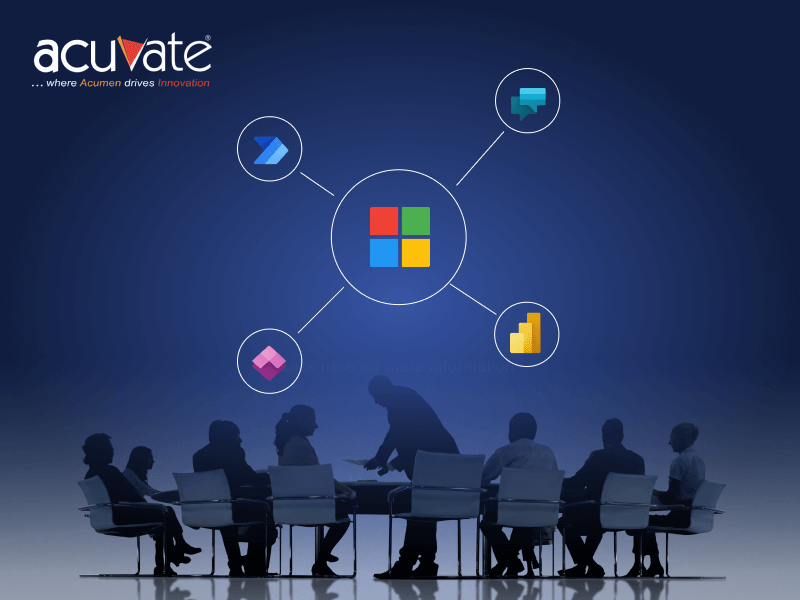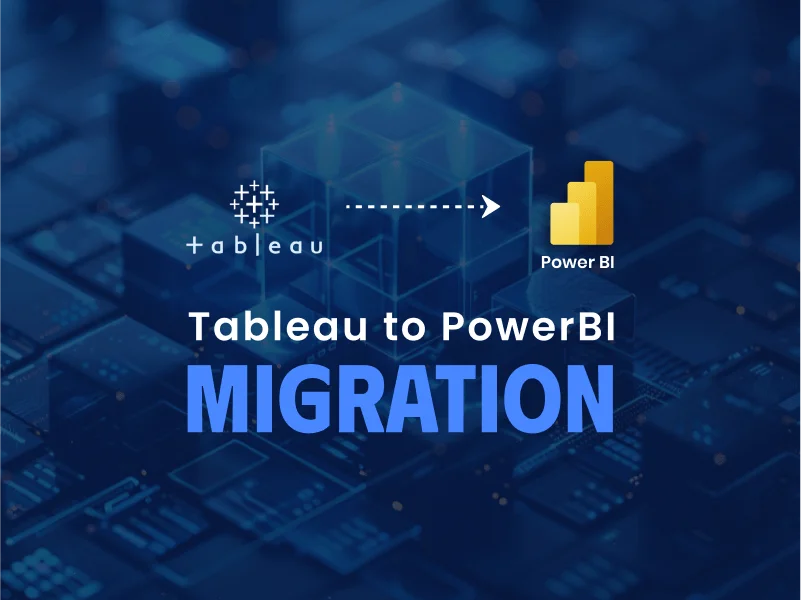According to Gartner, 65% of app development activity by 2024 will happen on low-code platforms. Furthermore, Forrester finds that the total spending on low-code technologies for app building will grow to a staggering $21.2 billion in 2022.
These numbers indicate the sheer potential of low- and no-code platforms in meeting the needs of rapid enterprise app building to further productivity, employee engagement, and customer experience goals.
Microsoft’s Power Apps platform is one such tool that is rapidly shrinking the response time between business users needing an app and an app becoming available to address their specific problem statement. The unique advantage of PowerApps is that it is customizable with rich visual tools that need no coding and is device- and browser-agnostic.
Today’s blog is all about Microsoft Power Apps and how it enables collaborative workplaces and provides a seamless experience to business users.
What is Power Apps, and how does it help organizations build great apps quickly?
Power Apps is a cloud-based, customizable suite of apps, services, and connectors. These elements are integrated with a data platform that delivers rapid app development for specific business needs and problem statements in a cost-optimized manner.
Power Apps is compatible with cloud and on-premise data sources like SharePoint, Microsoft 365, Dynamics 365, SQL Server, and the underlying data platform, Microsoft Dataverse.
PowerApps is simple to use and can be used to develop apps to address business needs in functions like HR, IT, Finance, Operations and Customer Relationship Management. The platform has unique features which help organizations build great apps fast and significantly improve employee productivity. With its deployment, anyone can build a Power App that meets new and evolving business needs fast due to low code requirements, easy drag and drop interface, and easy one-click deployment across iOS, Android, Windows, and the web.
Business users with sound business process understanding can leverage Power App to build solutions to their most pressing process issues. PowerApps require little or no coding knowledge, so these users can use simple visual tools to develop great apps. This reduces the dependence on IT teams, thus bringing down the complexity of app development. IT teams’ bandwidth is freed up to address complex technical issues.
Due to the low cost of app development, niche user requirements that were earlier neglected can now be solved quickly and effectively. Moreover, the productivity gain will far outweigh the app development cost.
In combination with Power Automate, Power Apps can automate time-consuming, routine processes like authorization requests, leave applications, expense approval requests, etc.
Power Apps impact on building connected organizations
With the “appification” of the enterprise, businesses have several options for their app development needs, from hiring freelance developers to other platforms that claim to be no- or low-code.
But none of these come with the convenience and weight of Microsoft technologies. Some of the benefits and impacts include –
1. Empowering business users
Businesses of all sizes can empower their business users to identify and streamline workflow issues and digitize manual processes with Power Apps. In addition, the platform enables employees to create digital solutions with minimum or no coding skills.
2. Simplicity of app development
Power Apps allow rapid app development, even when being built from scratch. It has prebuilt templates with functionalities like easy drag-and-drop, somewhat like Microsoft PowerPoint, an interface that your business users are already familiar with. For example, a business executive who needs to track their budget can simply download the budget tracker available in the app studio and customize it for their unique context.
3. No compromise on functionality
Your enterprise can deploy powerful features instantly in app design using prebuilt AI components. It is easy to create an app interface and connect to data sources, employing more than 500 connectors. For example, tasks like data-based prediction, form processing, and object detection can also be simplified with AI-based models.
4. The democratization of data-driven decisions
Power Apps enable easy connection and updation of files and databases. In addition, power BI apps result in powerful reports and dashboards. Employees can configure their personalized dashboards and visual depictions and make data-based decisions on the go every single day.
5. Enhanced data security and privacy with compliance and usage controls
PowerApps offers one of the industry’s best security and privacy controls. The Power Platform, on the whole, takes licenses, user context, data policies, and much more into consideration in terms of its privacy posture. These aspects are reflected in the privacy posture of Power Apps too.
How Acuvate customers are using Power Apps to enhance collaboration and employee experience
Over the last few years, Acuvate has empowered many organizations with functional and agile workplace apps. Some examples include –
1. Project Management Teams App for seamless productivity in hybrid environments
As workplaces bounced back from the pandemic and hybrid work became the new normal, project managers in our customer organizations were grappling with staying on top of updates, delays, improvements, and challenges on essential org-wide projects. To address this, Acuvators built the powerful Project Management Teams App.
With this simple app built on Microsoft Teams, a UI that employees around the world are familiar with, project managers and larger teams can now –
- Create and manage projects in a single, consolidated space
- Raise approval requests
- Add team mates to projects, assign roles and responsibilities
- Have one-stop, single-click access to all relevant project repositories
- Manage team members’ deliverables and project progress more seamlessly
- Automate creation of project assets
- Raise and manage issues
- Audit project progress and achieve always-on visibility into progress of projects and challenges, if any
- Collaborate, brainstorm and more
2. Resource Management App for crystal clear HR records and action
Acuvate designed a powerful Power App for a leading oil and gas company with a distributed workforce across onshore and offshore locations. The app automates the process of HR requests and applications from forms to workflow to notifications. The dashboard allows employees to quickly check the status of their requests. The app also allows easy inclusion of new employees and contractors on to the system.
With this highly intuitive app, the company achieved –
- High rate of adoption among its distributed workforce
- Increased compliance to HR policies
- Reduced person-hours on paper-based requests by a staggering 80%
- Reduced human effort by 50%
3. Material Procurement App for seamless material requests and approval process
A leading European Oil & Gas company had a manual material request and approval process, which was complex and time-intensive. Acuvate developed a PowerApps solution that modernized the material request process for different disciplines with options to notify relevant users.
With this app, whenever a Material Master Request (MMR) is received, immediate notifications and alerts go out to all the relevant users, along with the real time status of material request, approval, and receipt.
The Material Procurement App delivered the following results for the oil & gas company –
- Achieved higher standards of confidentiality and security with material request reviewer comments being visible only to other reviewers
- Improved the org-wide efficiency of material procurement process
- Saved time and effort in the material procurement process
4. Employee Onboarding App
Statistics demonstrate that a great onboarding experience results in greater employee engagement, improved productivity of the new hire, improved employee retention rates in the first three years. This is all thanks to the positive starting experience in the organization.
With this in mind, Acuvate developed an ‘Onboarding App’ for one of our customers. The app now replaces the manual, unorganized, time-consuming process and documents. It streamlines and customizes the onboarding experience with seamless coordination, automated reminders, and alerts.
The administration interface enables the HR Manager to onboard the employee to the app, create a personalized onboarding program comprising activities and tasks, and manage onboarding teams. In addition, a dashboard helps the HR executives track employee onboarding by monitoring progress on assigned tasks, approving completed tasks, and sending reminders and alerts.
On the other hand, the employee interface provides a personalized message from the organizational head. It lets employees enter personal information like hobbies and skills, track their onboarding and training progress, and get support from peers and managers.
Next-gen employee collaboration and experience will be powered by apps and by Power Apps
In your life, you have an app for everything. From payments to conversations, social engagements to club bookings, restaurant deliveries to finding plumbers and electricians, the app economy is a force to reckon with.
With your employees becoming used to apps to simplify their personal lives, they have come to expect the same level of convenience and ease of use from enterprise platforms, specifically apps.
Are you ready to deliver enhanced experiences and seamless productivity to your workforce? Then, get in touch with Acuvate. We have a “Power App for everything”!