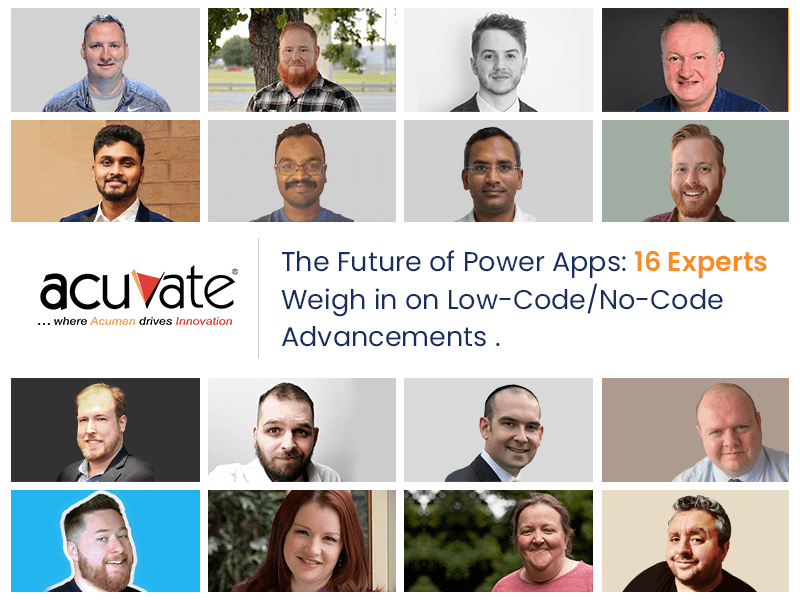Speaks volumes about the efficiency of PowerApps, doesn’t it?
But before digging deeper into its nuances, it is imperative to understand, “What is Microsoft PowerApps?”.
Microsoft PowerApps is a Low-Code Application Platform (LCAP) that empowers pro and citizen developers alike to develop and deploy applications more quickly and seamlessly.
Users with varying degrees of technical prowess can develop apps to address specific business needs, including HR, IT, finance, sales, customer management, process management, etc. The simplicity and low-code approach of the platform makes it popular and successful. In fact, Gartner named Microsoft a leader in Enterprise LCAPs 2019 Magic Quadrant.
Developing low-code apps
Microsoft PowerApps uses an easy-to-understand interface with drag-and-drop simplicity and quick deployment. It enables users to –
- develop and launch no/low-code apps using in-built templates;
- access a host of advanced development functionalities – previously available to professional developers only;
- use both canvas and model-driven scenarios to build apps specific to certain roles and tasks;
- generate immersive applications, which are tailor-made to solve individual business problems and can run on any device;
- develop low-code websites for external users by integrating Power BI reports and dashboards;
- extend PowerApps with more than 200 connectors – especially useful for professional developers.
PowerApps combines less coding with automated testing. It leads to decreased costs for the organization in the long run because
(A) less coding means more apps can be developed in a shorter span of time and (B) With low-code development, basic and quick apps like a visitor management app can be built by business users themselves. And only advanced apps involving complex processes can be built by professional developers – but in a much shorter time and with reduced costs
Microsoft PowerApps Use Cases and Examples
Using Microsoft PowerApps, businesses can reduce the time-to-market, streamline processes quickly, improve customer satisfaction, enhance employee productivity, and increase revenue.
Below we present a few use cases, highlighting how organizations can use Microsoft PowerApps to streamline their workflows –
PowerApps Use Case #1: Employee Onboarding App
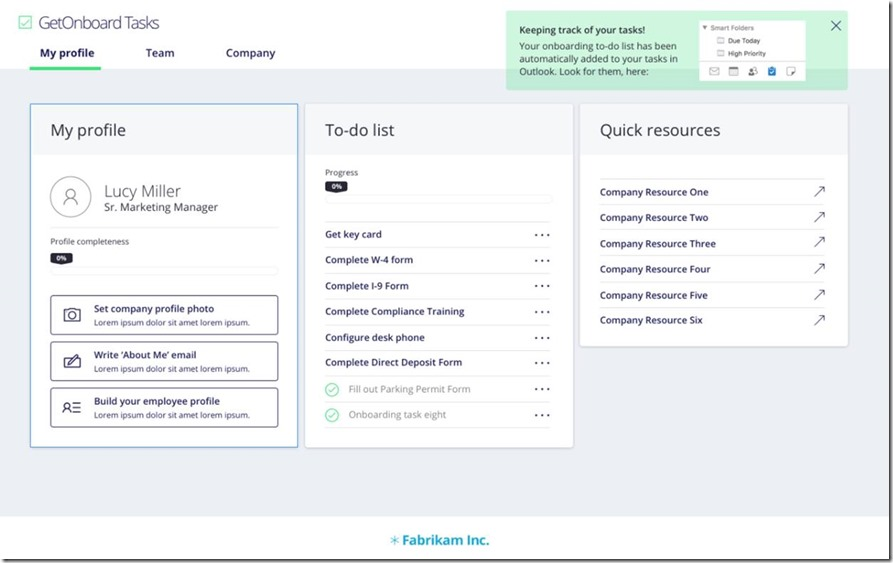
A noteworthy feature of Microsoft PowerApps is its ability to seamlessly integrate with data stored in other Office applications like Outlook, tasks, and calendars. Using PowerApps, an employee onboarding app can be built which collaborates resources like policy guides, team member contacts, and forms on to a single platform so that employees have a hassle-free onboarding experience. This also simplifies the role of the HR personnel in onboarding new hires.
Microsoft also provides a PowerApps Office Template called Onboarding Tasks. It acts as a one stop shop for new team members to introduce themselves, fill out their Office 365 User profile and photo, track relevant onboarding tasks, and much more.
PowerApps Use Case #2: Expense Approval App
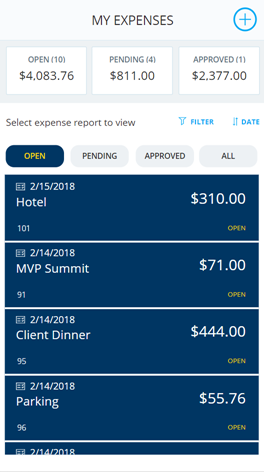
Expense approval is a tedious job that involves a lot of submission and process. Using PowerApps, a user can develop a mobile app for seamless expense approval. The employee can claim an expense by submitting a request with valid proofs.
The manager can approve or reject the request and add comments if required. The requester is updated on the status of the request through notifications. The app can be integrated with any existing HR system.
Check out Microsoft’s end to end demonstration of PowerApps Sample – Expense Report. The app lets you track expense reports from submission to approval.
PowerApps Use Case #3: Service Request App
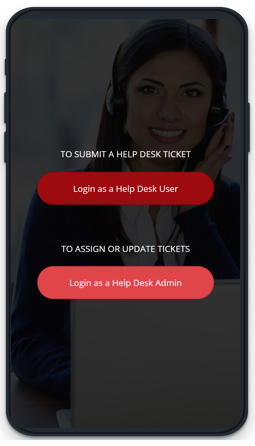
Organizations can also use the PowerApps platform to develop an interactive application that lets users submit IT service requests. Furthermore, apps can also be built for other functions like collecting service requests for facility maintenance, purchase orders, human resources, and much more.
The created apps are platform-independent and can be accessed directly through SharePoint or on the PowerApps mobile application that is available for Windows, Android, and iOS.
PowerApps Use Case #4: Crisis Communication App
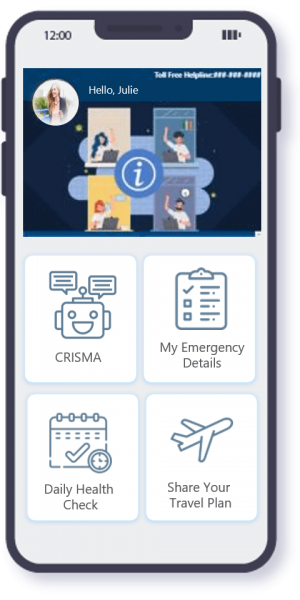
In today’s evolving work environment, organizations face the ongoing challenge of maintaining operational continuity. This includes monitoring employee well-being, and ensuring seamless collaboration among teams. As remote and hybrid work models become increasingly common, businesses must adapt to new ways of managing these critical aspects, ensuring that employees remain supported, connected, and productive regardless of their physical location.
We have developed a crisis communication app that lets you broadcast all company communications from SharePoint and manage them on HRIS. The app lets you notify employees about important information and provide location-specific emergency contacts. It also enables organizations to quickly assist employees, track their health, answer FAQ, and improve collaboration.
The app has multilingual capabilities. It is available on any phone/tablet or as a Team’s extension.
The effectiveness of the systems can be measured using Power BI reports and dashboards.

Microsoft PowerApps Examples PowerApps Example #1: Improving customer experience – “a glance at IKEA Sweden”
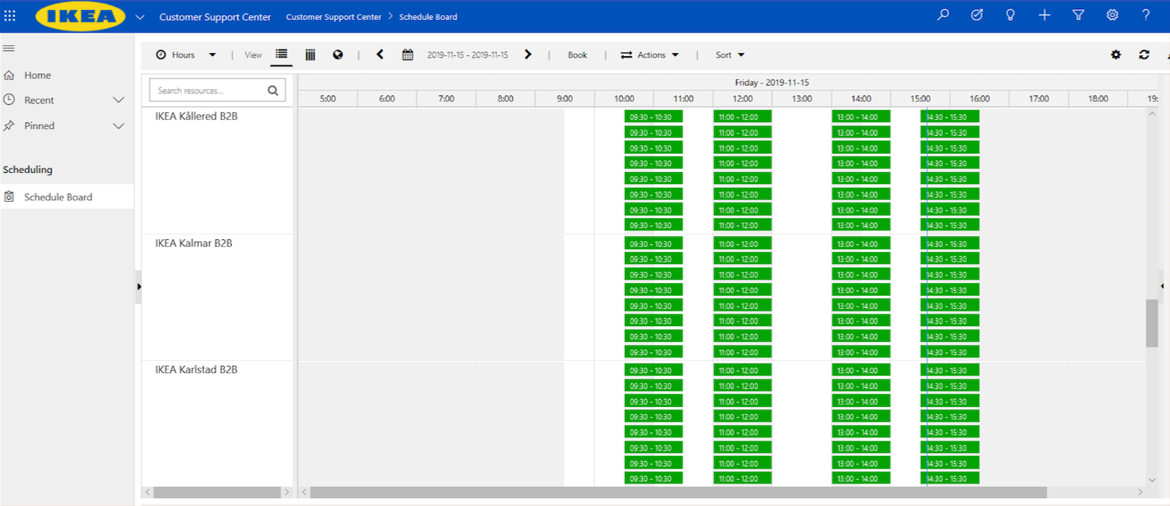
IKEA recognized the need for a holistic solution to improve the “human-to-human” connection in its customer buying experience. It wanted to inculcate a sense of “IKEA sees me” in its B2B and B2C customers, while they go through the process of building their kitchen. For this, IKEA collaborated with Microsoft to build a collection of apps, collectively known as the “IKEA Sales Tool”.
The IKEA Sales Tools has four apps – Kitchen app, Co-worker app, B2B app, and Customer Center app – to manage all functions including customer bookings, in-store customer meetings, revenue generation, B2B customer data collaboration, and rebooking or cancellation of appointments on behalf of customers.
Learn More: IKEA Sweden – Reimagining the customer experience with Microsoft Power Platform
PowerApps Example #2: Managing manufacturing processes – “HVAC manufacturing by CAPS”

Customer Air Products & Services, Inc. (CAPS) is a Houston-based company that provides heating, ventilation, and air-conditioning (HVAC) solutions.
The company suffered from inefficiencies due to duplication of work across multiple systems. Thereby, it decided to adopt the PowerApps platform for building apps to streamline the manufacturing processes. The company now uses these apps to track the entire manufacturing of HVAC units from “cradle-to-crate”, including sign-offs, notifications, quality checks, and much more.
The best part is that the solutions were developed by a data analyst with no prior experience in coding.
Learn More: Custom Air Products & Services manages HVAC manufacturing process using the Power Platform
PowerApps Example #3: Managing operational costs – “A look at TransAlta’s decision-making app
TransAlta is a Canadian power generation and energy trading company with assets worth billions of dollars. It generates power from different sources including gas, hydro, wind, coal, and solar.
The company leveraged the benefits of Microsoft PowerApps to develop a decision-making application that maximizes its ROI.
The app called “Economic Callouts” calculates the economic viability of sending a wind technician to respond to service calls outside the core operating hours, owing to the low energy prices in the province of Alberta.
Within the first two weeks of deploying the app, the company was able to recover the cost of its development, with the app continuing to generate ROI in the future.
Get Started
As Sir Arthur C. Clarke rightly said, “Any sufficiently advanced technology is equivalent to magic.”
Microsoft PowerApps has certainly brought about a revolution in the application development space. The simplicity of the software allows each user, from a business analyst to a professional app developer to build apps without compromising on quality.
PowerApps is a licensed product that is included in most Microsoft 365 Enterprise plans, with a paid subscription required for the use of the most advanced connectors.
As a Microsoft Gold Partner, Acuvate is helping medium and large enterprises build PowerApps solutions within a matter of weeks. If you’d like to learn more about this topic, please feel free to contact our Microsoft PowerApps experts for a personalized consultation.
Schedule A PowerApps Consultation
Further Insights:
- What Does Power Platform Mean For Microsoft Customers?
- Why are we excited about Power Virtual Agents?
- How Low-Code Application Platforms Are Driving Agility In the New Normal
If you’d like to learn more about this topic, please feel free to get in touch with one of our AI and digital workplace consultants for a personalized consultation.